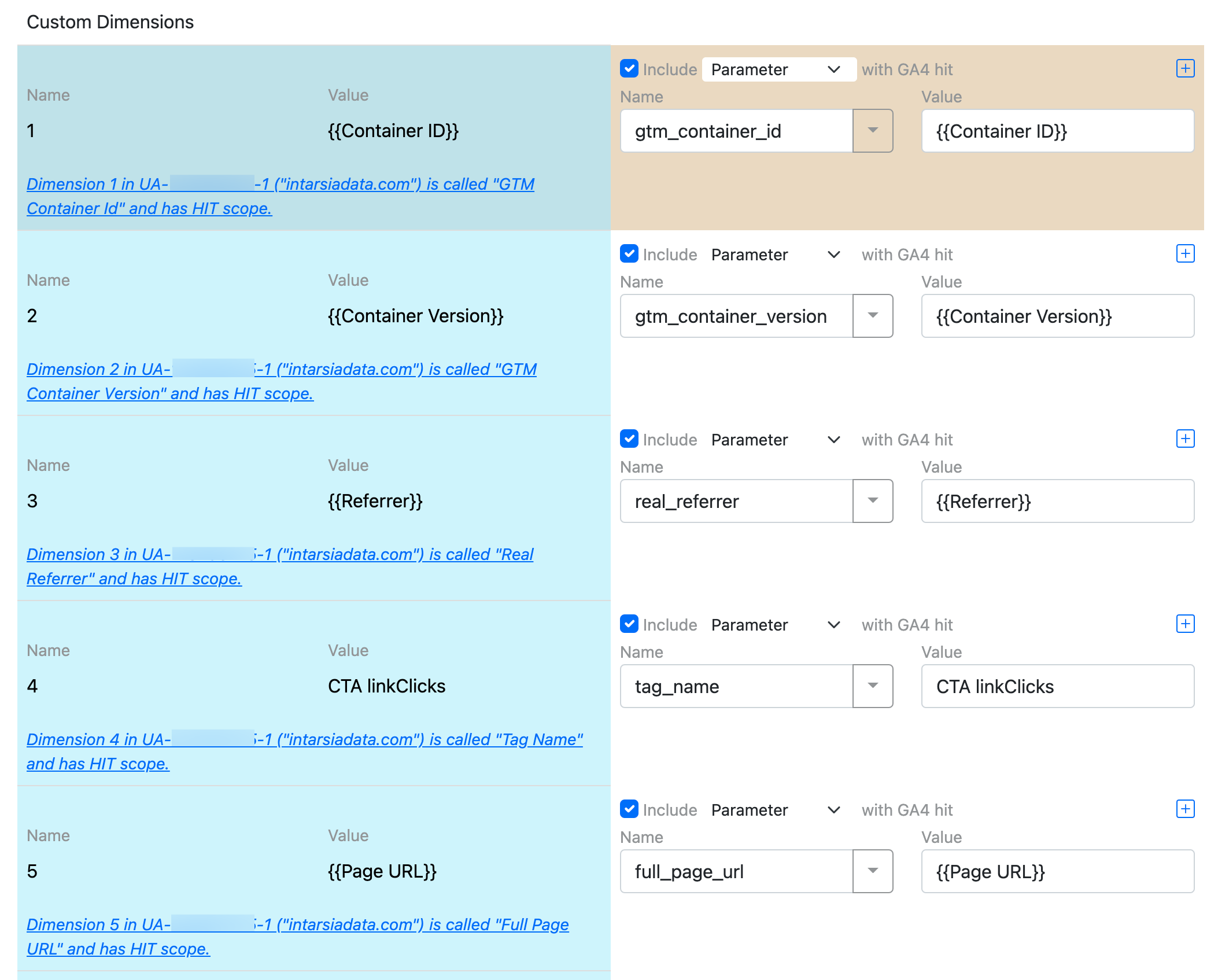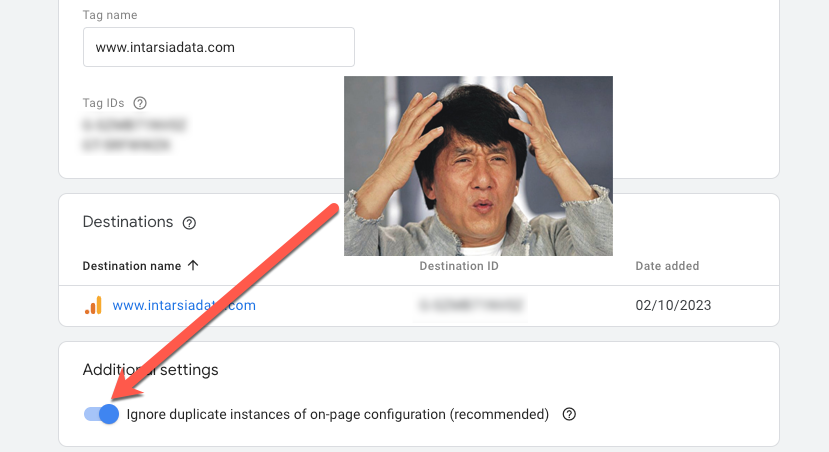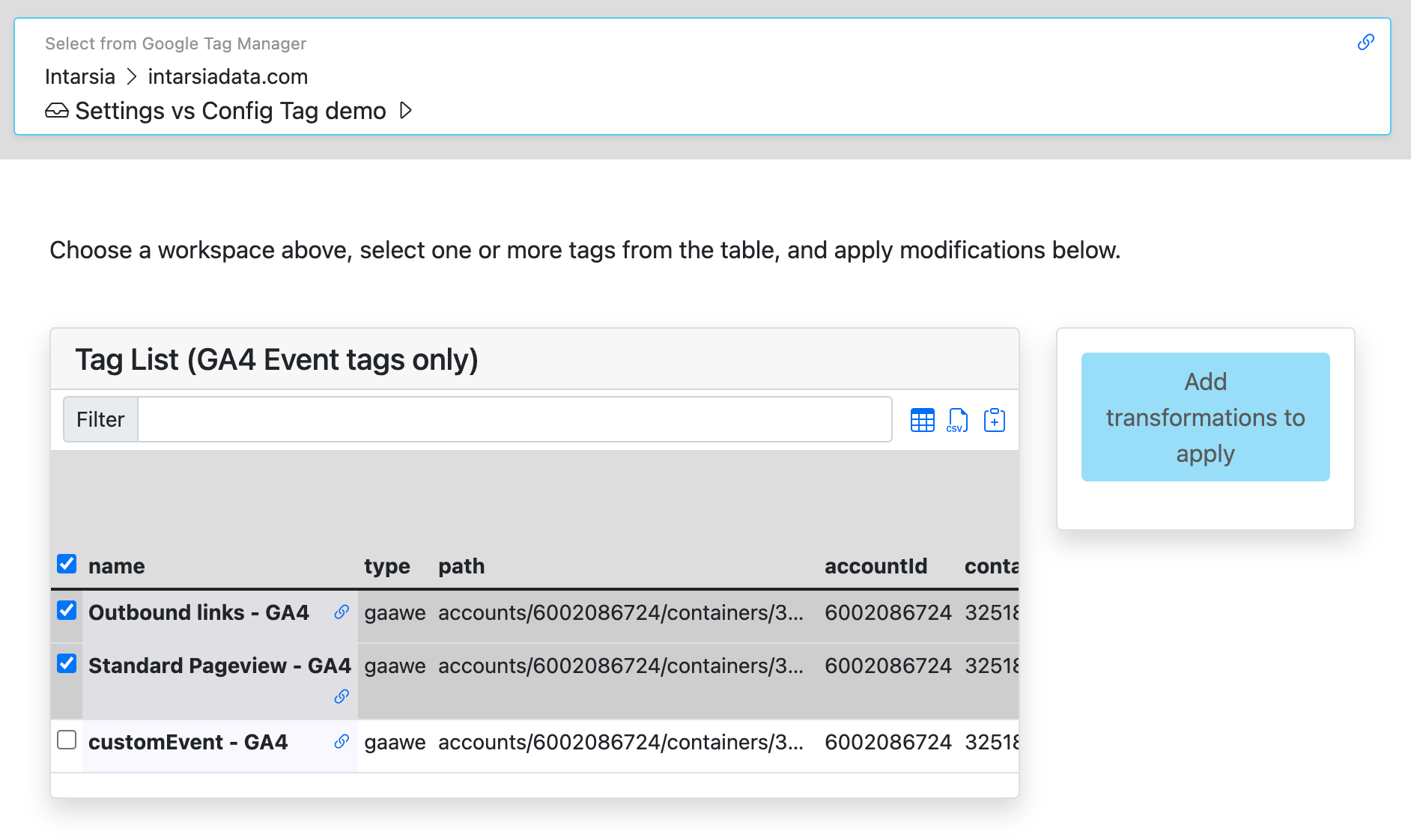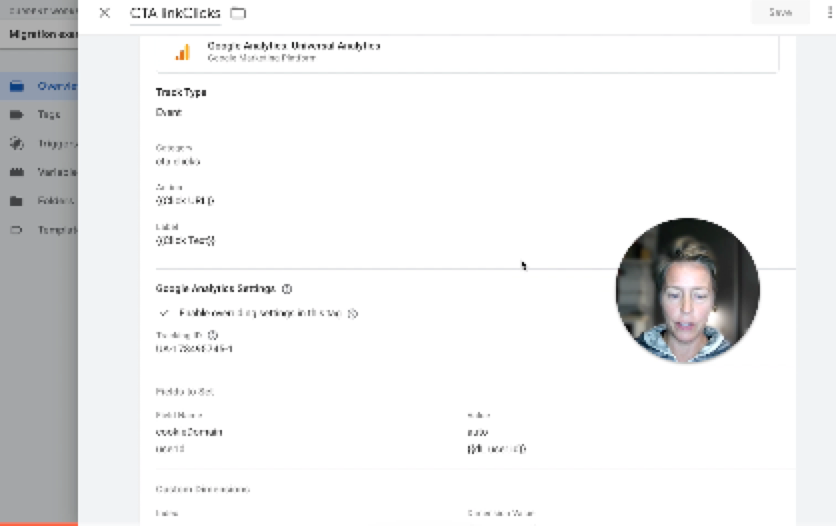When you’re ready to migrate tags from UA to GA4, Intarsia has you covered - with a simple workflow and intelligent recommendations that make your work faster, more accurate, and more complete.
Drill down: Migrating tags with custom dimensions
Let’s take a Universal Analytics tag with some custom dimensions. Here’s the example from above:

Custom dimensions are listed by slot number, but in GA4, parameters are named - so we need to know what to call the parameters, and name them according to GA4’s preferred snake_case naming convention. You could go through and guess at parameter names based on how the fields are populated, and that might work in some cases. But, a more thorough approach would be to cross-reference the dimension index with the custom dimension definitions for the original GA property.

Now that we know that slot 1 is “GTM Dimension ID”, we just need to convert it to snake_case, to follow naming conventions…
And then we need to copy and paste…
One copy/paste for the parameter name…
…and one copy/paste for the parameter value…
…for EVERY FIELD…
…for EVERY TAG…
…while making sure to be consistent, and hoping for no manual mistakes?!

Or…
Instead, Intarsia does all of that in the background, automatically, for all of your custom dimensions, while you migrate.

Intarsia uses the same sort of process when mapping other UA “Fields to set” to their GA4 equivalents (or indicating if there’s no available mapping).
Happy migrating!